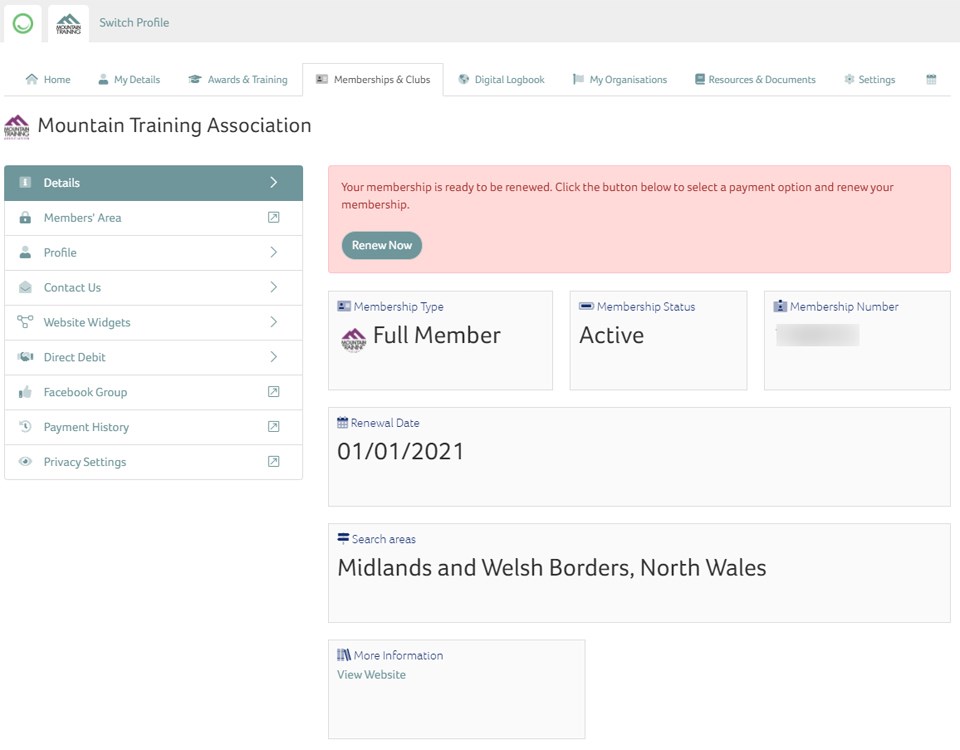Membership Tools
Please note - we are currently experiencing technical issues with the Find a Leader service. We are working hard to fix this as soon as possible - thanks for your patience and unerstanding.
Access to the Membership Tools area of the system has moved to sit underneath the MTA membership tile on the Memberships & Clubs tab:
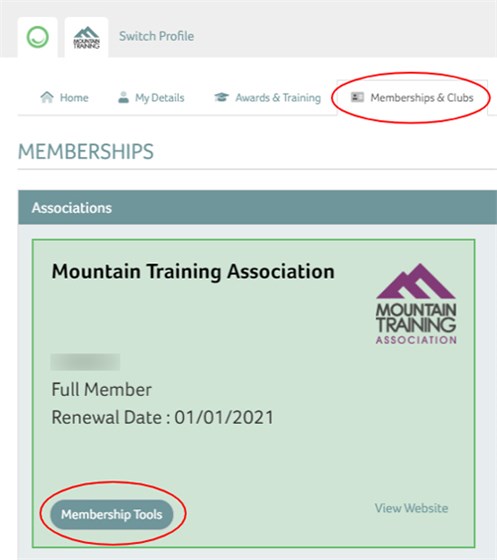
On this new Membership Tools page you will find:
- A left hand menu with links to:
- the MTA Members' Area
- your Public profile - where you can edit your profile blurb and turn on/off your listing status on Find a Leader
- the Contact Us page so you can get in touch
- the Website Widgets (previously called Website Plug Ins) so you can add your badge control to your website
- the Direct Debit page which gives you information about your direct debit and payment status
- the MTA Facebook group
- your Payment History page
- your Privacy Settings so you can control which elements show on your public profile
- Your membership details and the option to renew 60 days prior to your expiry date (if your date is further into the future the 'Renew Now' button will not show.