DLOG Revamp
Thank you to everyone who has taken the time to give us feedback over the past nine months, we have been listening and we're about to make some changes. Here's an insight into what's coming at the start of September...
Walking entries
(changes apply to walking, winter walking, scrambling and international trekking)
- New layout
There is a new drop down menu at the top of the form which tells you which activity you are logging. If you change the activity a new blank form will appear for you to complete.
- Easier to choose mountains
The mountains list has been moved and now you simply need to tick the boxes next to the mountains you have summited. These are generally the higher summits in each area and if you are unable to find what you're looking for, include more information in your description. If you hover over the name of a mountain a box will appear with information such as ‘cairn’ or ‘trig point’.
- Bigger description box
Write as much as you like about the route, any eventful happenings, what you learned and how the day went.
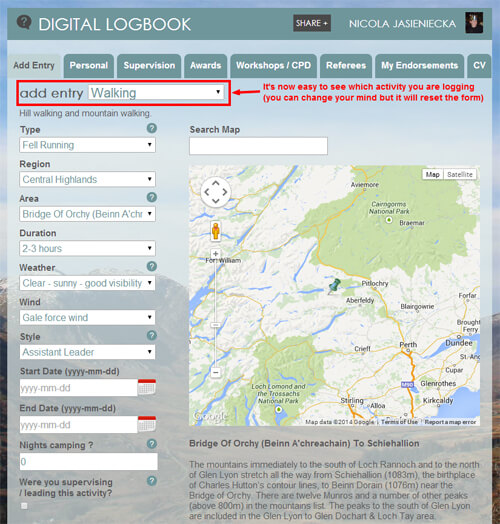
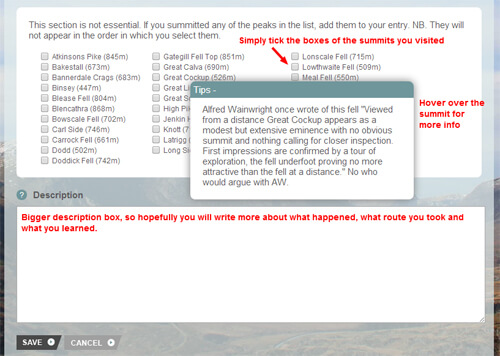
Climbing entries
(changes apply to trad climbing, sport climbing, winter climbing and alpine climbing)
- New layout
There is a new drop down menu at the top of the form which tells you which activity you are logging. If you change the activity a new blank form will appear for you to complete.
- Log multiple routes at the same crag in one go
After you have selected a crag you can input up to ten routes, each with their own type, style and description, with the same date, wind and weather. Each route will be saved individually and populate your pie charts accordingly. Please remember to record the crag name and route name accurately, as it's shown in the guidebook.
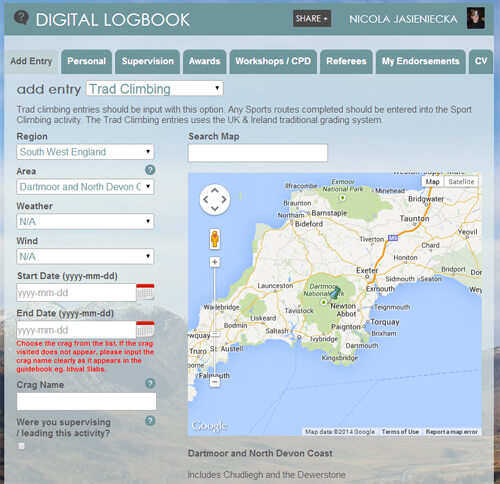
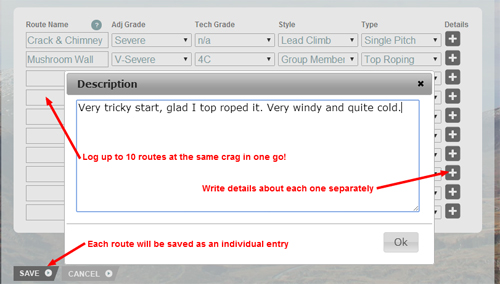
View Log
(changes apply to all activities)
We’ve added more columns to the view log tables so that for each activity you can see more information ‘at a glance’. This is useful for both candidates, trainers and assessors when reviewing DLOG entries.
Walking

Climbing
