E-learning
We have created three e-learning modules to help you learn outside our traditional training and assessment courses in your own time. They’ve been really successful, with 95% of people finding the modules useful and 92% thinking they were an effective method of learning.

Planning a walk
Available to: anyone (it's free!)This module is designed for beginner hill walkers and covers the main elements that need to be considered when planning a hill or mountain walk. It has been developed in partnership with RAW Adventures and should take no more than 20 minutes to complete. It is free and available to anyone who has created an account on the candidate management system (you don't have to be registered on a scheme) and may be a useful resource/teaching tool for people working with walking groups or introducing people to hill walking.
Access the e-learning module here:
Planning a Walk.
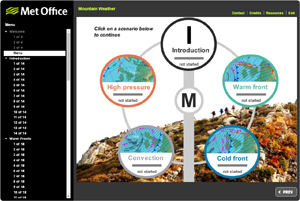
Mountain weather
Available to: anyone who has registered on any of our schemesThrough collaboration with the Met Office, Mountain Training has created a mountain weather module which is available to all candidates. The module takes approximately 1 hour to complete and you don't have to complete it in one sitting (you must revisit the module from the same computer). There is a short test after the module which, if you are a member of
MTA,
AMI or
BAIML, will earn you half a CPD point. If you're not a member of an association, the test is a good way to check your learning. The weather module is available to anyone who has registered on one of our schemes. It may be particularly useful if you're working through the Mountain Leader, Hill and Moorland Leader or Rock Climbing Instructor qualifications.
Access the e-learning module via the e-learning tab in your
CMS account.
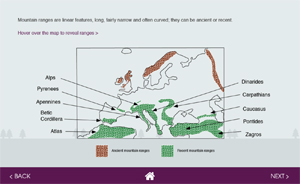
Geology – mountain building
Available to: Mountain Training Association membersThis module looks at how mountains are formed and has been developed in partnership with Paul Gannon. This module is only available to members of the Mountain Training Association. It may be particularly useful for anyone who works in the mountains. It should take between 30-40 minutes to complete and at the end there is a short test. If passed, you will earn 0.25 CPD points.
Join the
Mountain Training Association now, sign in to the MTA members’ area to complete the e-learning module or access the module via the e-learning tab in your
CMS account.

Geology – mountain landscapes and rock types
Available to: Mountain Training Association membersThis module covers a basic understanding of various rock types and how they appear in the landscape and has been developed in partnership with Paul Gannon. This module is only available to members of the Mountain Training Association. It may be particularly useful for anyone who works in the mountains. It should take about 45 minutes to complete and at the end there is a short test. If passed, you will earn 0.25 CPD points.
Join the
Mountain Training Association now, sign in to the MTA members’ area to complete the e-learning module or access the module via the e-learning tab in your
CMS account.
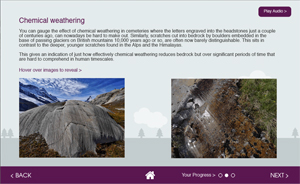
Geology – mountain destruction
Available to: Mountain Training Association membersThis module explores the ways in which weathering and erosion slowly dismantle mountain ranges and should help you spot signs of the on-going processes of mountain destruction. It has been developed in partnership with Paul Gannon. This module is only available to members of the Mountain Training Association. It may be particularly useful for anyone who works in the mountains. It should take about 45 minutes to complete and at the end there is a short test. If passed, you will earn 0.25 CPD points.
Join the
Mountain Training Association now, sign in to the MTA members’ area to complete the e-learning module or access the module via the e-learning tab in your
CMS account.
Once you have completed the learning for each module, there is a short test to check your understanding. To review your test results, visit the 'Training Records & Course Bookings' tab (within your account) and scroll to the bottom. Click on the i button to the right of your test; incorrect answers are shown in red text.